A site is a physical location or region where a program takes place. Or, it can also refer to another way of segmenting program participants you survey when physical locations or regions are not applicable (i.e., lead staff, teams).
Add a Site
1. From your dashboard, select the program you'll update from the Program dropdown.
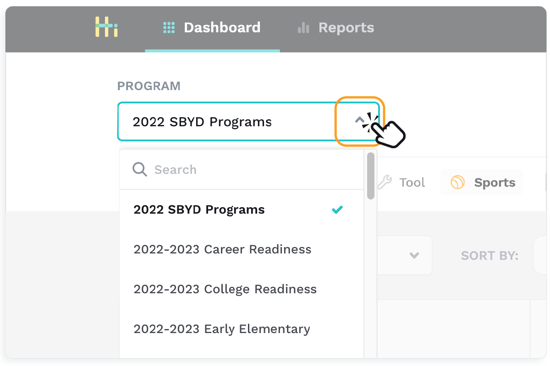
2. Then, select the pencil icon (Manage Program) at the program level of your dashboard.
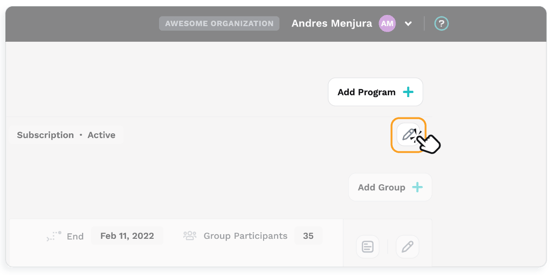
3. When you enter Manage Program, you will see the General Information tab view.
Under Site(s), start typing a site name into the field.
If you have already have programs in your account, the sites from these programs will appear in a drop-down menu.
Select any existing sites you want to add to the program.
To add a new site, continue typing in the unique site name and select Add “[site name]” as a new site.
Edit a Site
Neither AAs or PAs can edit or delete a site via the platform. If you need to make any changes to a site, please reach out to the Member Success team (support@helloinsight.org) or use the chat feature in the platform.
