Account Administrators (AAs) have full access to your online dashboard. The initial contact who sets up your Hello Insight account is assigned this role by default.
Add an AA
1. Click on the arrow next to your name and then go to My Account.
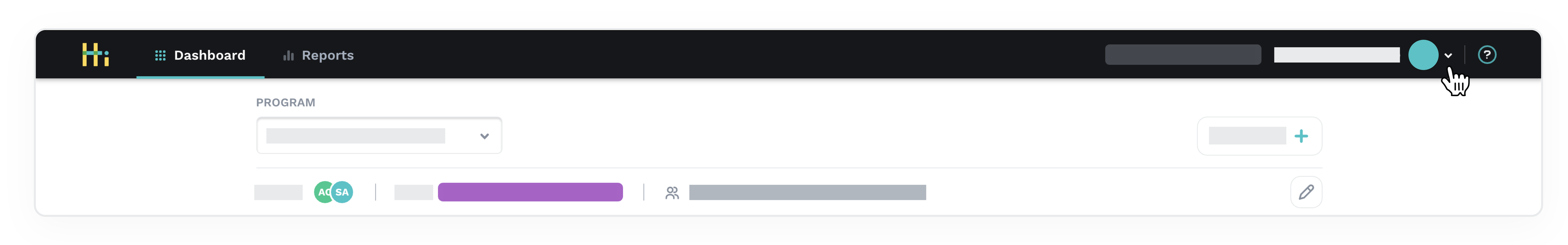
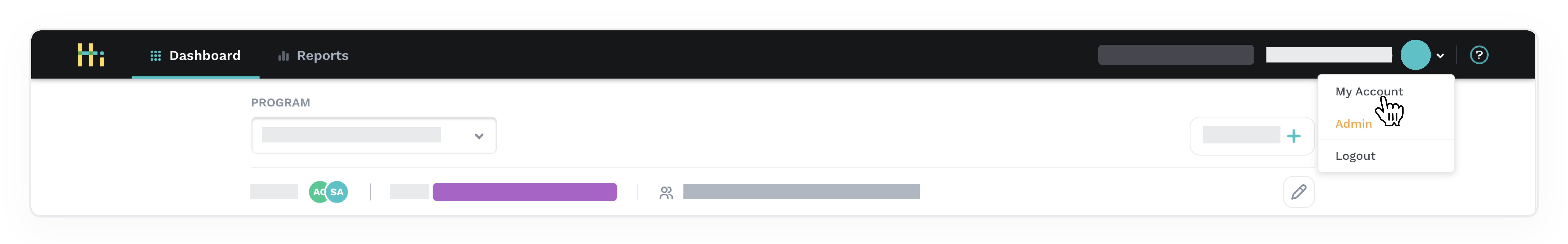
2. On the left-hand side of the screen that pops up, click on Account Administrators.
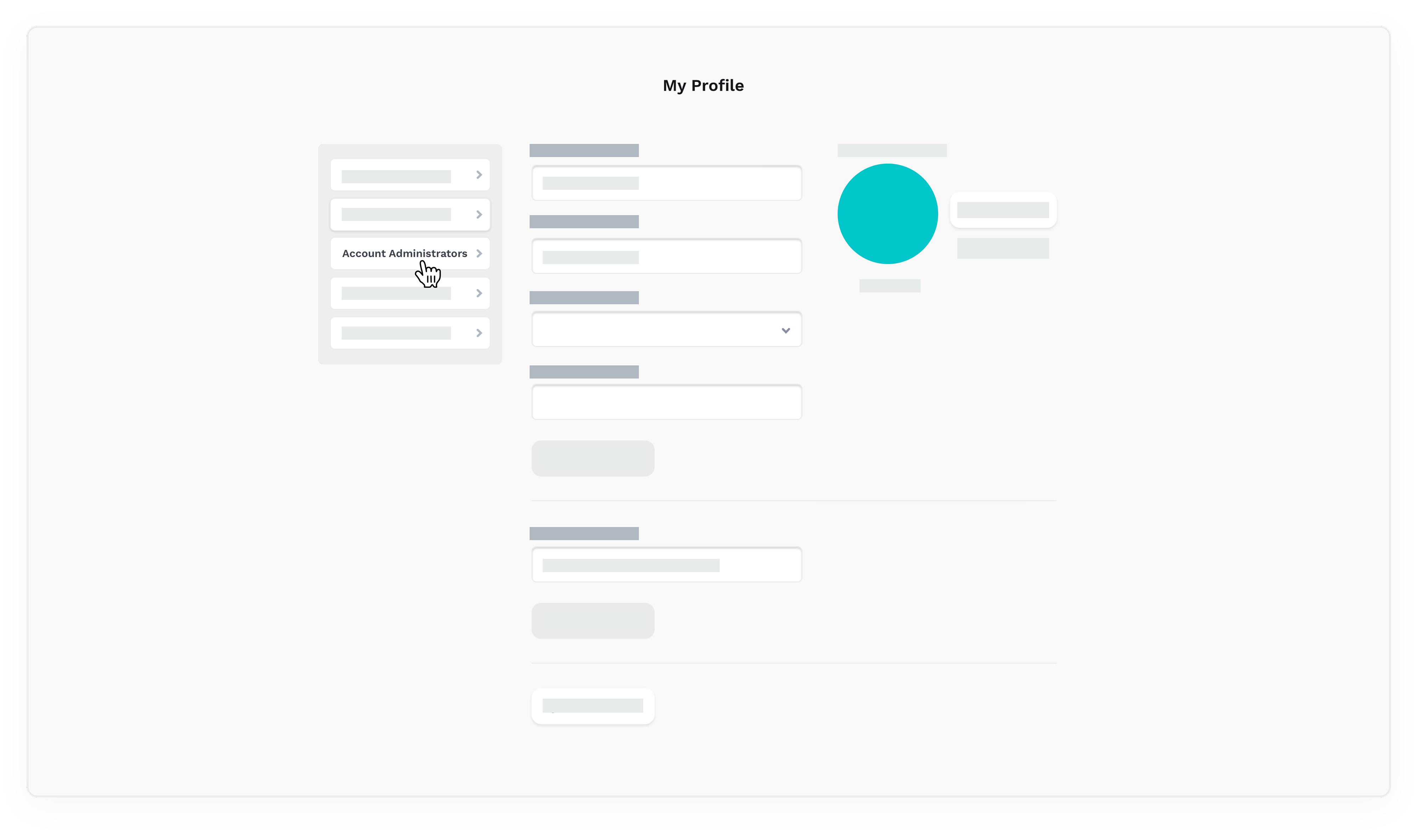
3. You will see a list of existing AAs for your Organization. Click the Add Account Administrator button.
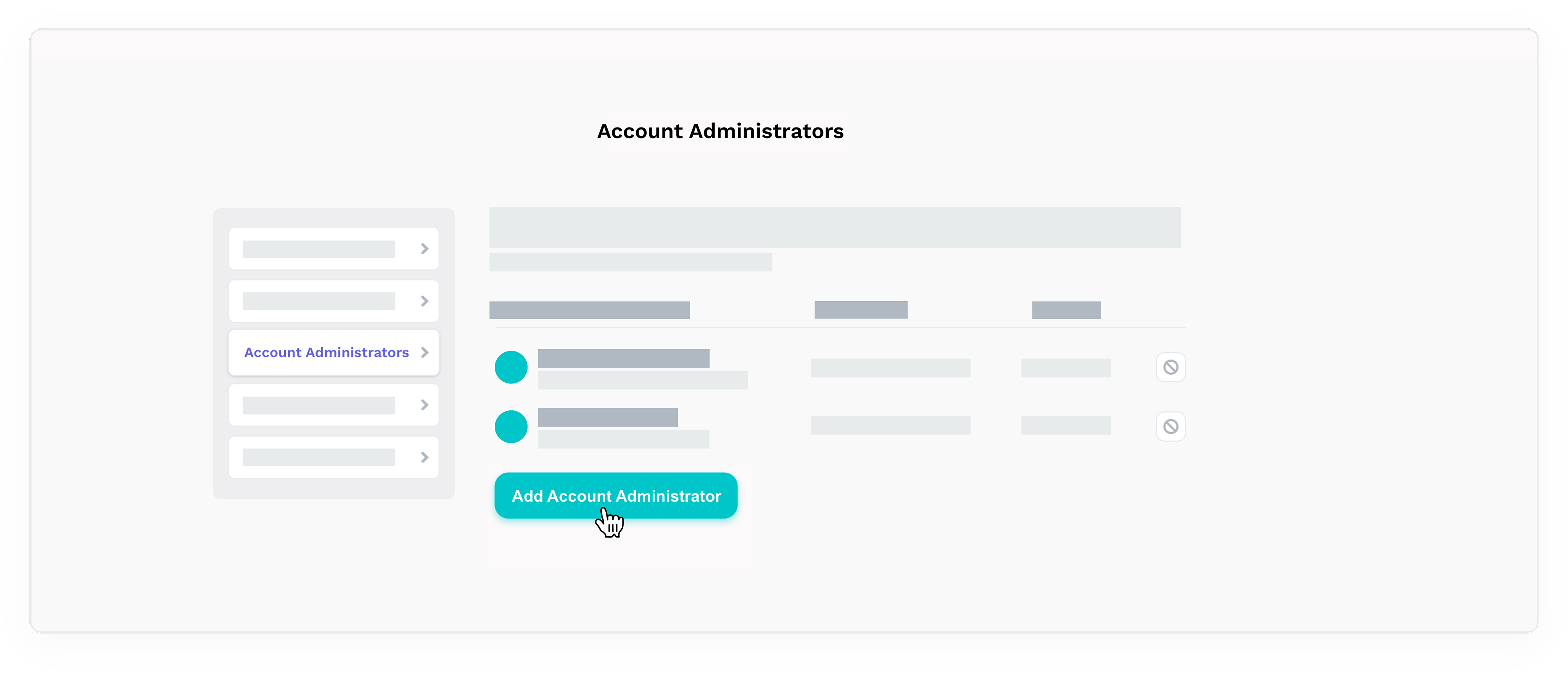
4. Input the email address of the team member you'd like to add and click Send. Within minutes, they should receive an email inviting them to set up their password to access the dashboard.

Important: If team members don't receive an email invitation within a few minutes, they should check your spam folder and make sure Hello Insight is added to your approved email list. You can also resend a pending AA invitation.
Note: If you need to change the primary Account Administrator for your organization (who set up your Hello Insight account), please contact us at support@helloinsight.org for assistance.
Remove an AA
To remove an existing AA, go to My Account and select Account Administrators on the left navigation menu.
Locate the team member's name on the AA list you want to remove. Click the delete icon to right of their name and confirm the deletion when prompted.
