Learn how to track the number of surveys needed to ensure the accuracy of report data and troubleshoot possible issues.
What is a recommended response target?
The recommended target is the minimum number of complete and unique survey responses needed to obtain high-quality insights about a group. This is based on the number of participants in each group.
This target was established to help members determine how many group responses are sufficient to ensure the accuracy of report findings.
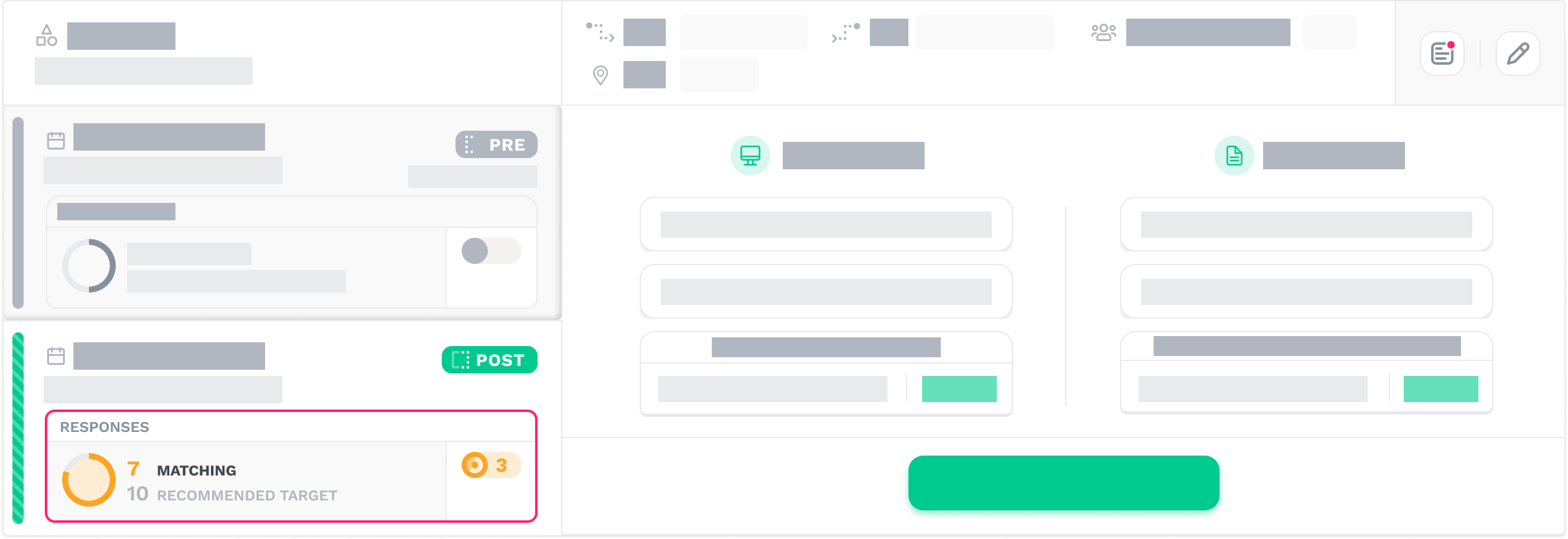
What happens if the recommended response target is not met?
Obtaining fewer survey responses than the recommended target could result in reports that are not an accurate reflection of program participants’ outcomes or experiences.
How can I address response targets that have not been met?
Account and Program Administrators should seek to clarify why a recommended response target has not been met.
Targets may not have been met because of logistical challenges that can impact survey administration. They might also be related to errors or delays that occurred when entering program data in your Hello Insight dashboard.
The most common contributing factors and suggested action steps are as follows:
Logistical Challenges with Survey Administration
The challenges below represent possible causes of low response rates due to scheduling, staff support, or parent/caregiver consent.
| Logistical Challenge | Suggested Action Steps |
| Program schedules or enrollment have shifted, making it more difficult to fit in survey administration or gather matching data. | Explore options for resuming survey administration at a later date. Both Account and Program Administrators can adjust the survey dates in Hello Insight. Learn How to Edit Group Information |
| Issues with newer or limited program staffing capacity make it difficult to fit surveying in with program activities. | You may want to assign other staff at your organization, such as evaluation staff or program supervisors to lead or assist with survey administration. |
| There was a delay in gathering parent/caregiver consent for program participants under age 13. |
US law requires that you must first obtain parental/caregiver consent to use online surveys with young people under age 13. This requirement does not apply to paper surveys, which may be used as an alternative to the online format. Learn More About Gathering Consent |
Challenges with Hello Insight Data Entry
The challenges below represent possible causes of low response rates due to data entry issues.
|
Data Entry Challenge |
Suggested Action Steps |
|
| Program participants responded to paper surveys, but their responses have not yet been entered into your Hello Insight dashboard. |
Confirm if paper surveys were completed with those responsible for survey administration. Then, jointly determine a feasible plan and deadline for entering survey responses. This may include assigning the task to someone else at your organization, such as evaluation or administrative staff. Hello Insight also offers paid survey entry services for a fee. Contact support@helloinsight.org to learn more. |
|
| The number of group participants entered in Hello Insight is not accurate. This value is used to determine the target for pre and check-in surveys. If initial estimates were too high for a group, then the response target will also be too high for that group. |
Check with program staff to confirm the correct enrollment information for each group. You can then update the number of group participants in your Hello Insight dashboard. Learn How to Edit Group Information The response target will be automatically recalculated. You may still find that a response target has not been met, at which point you can determine next steps based on the reason. |
|
| The wrong link was used for online or paper surveys. Links are unique to each group as well as for the type of survey used (pre, post, or check-in). |
Check to see if the correct survey links were used for each group. If any incorrect links were used, contact support@helloinsight.org for assistance. |
|
| Post surveys may not have a matching pre survey due to identifying information being entered incorrectly. In order for post surveys to count towards the response target, they must have a matching complete pre survey. | Use the Track Responses feature to review unmatched pre and post surveys, checking for any identifying information that should be corrected. If a manual update is required, please email support@helloinsight.org for assistance. |
How can I address response targets that cannot be determined at post?
We use the number of complete pre surveys to calculate the recommended target number at post (aka, the number of complete post surveys you should collect). This means that if there are no complete pre surveys for a group, we cannot provide a recommended target for post.
If you did collect complete pre survey responses and you are seeing cannot be determined, consider if any of the following apply:
-
You (or your team) distributed the incorrect survey link (possibly another group's link or the correct group's post survey link) to respondents when you were collecting survey responses.
-
You haven't entered the paper pre survey responses.
-
You used the incorrect responses link (possibly another group's responses link or the correct group's post responses link) when you manually entered the paper pre survey responses.
Suppose you think you either collected responses or manually entered survey responses using an incorrect link. You can confirm this error in these cases by going to the group's track responses option and reviewing response details. If you confirm this happened, contact support@helloinsight.com. They will help you move responses to the correct location.
If you couldn't collect pre survey responses, consider switching the group survey option from pre/post to check-in using EDIT GROUP (pencil icon) on that group's card. Check out Check-In Surveys vs. Pre/Post Surveys for more info on what this switch means.
